While it is true that Weebly has a lot of themes, it's also true that platforms like Google Blogger and WordPress have seemingly many more themes as compared to Weebly.
Weebly has many free themes that you can choose from. You can usually choose from different colors of the same template. You can access these templates when you're signed in to your Weebly account, which also makes it easier for you to just select a theme and then preview it. If you like the way it looks, then you can choose to use the template for your site.
There appears to be more of these free themes as compared to the ones offered by Google Blogger when you're signed in to the latter. But if you look at the free themes offered by Weebly, you'll soon see that most of them look pretty much the same or rather similar as you can see in the image to the left.
The general appearance of the themes look to be the same with the only differences being in the colors and fonts and other such seemingly minuscule differences. Furthermore, if you run a search for free website or blog themes, you'll quickly see that you get a whole lot more results for Blogger and WordPress templates than Weebly templates.
I've only found a few Weebly templates when searching specifically for them. Of the ones I found, only a few were free while most actually require you to pay before being able to use said theme.
For some, the free Weebly themes that are available are already more than enough and they wouldn't need to even buy a template for their site. But there are people who would want more choices for themes. And there are also those who wouldn't want to spend money on a theme if you could just settle for a free one.
As such, if you want more choices for site or blog templates, you might be better off checking out Blogger or WordPress since these two offer a multitude of themes to choose from, a lot of which are free to use.


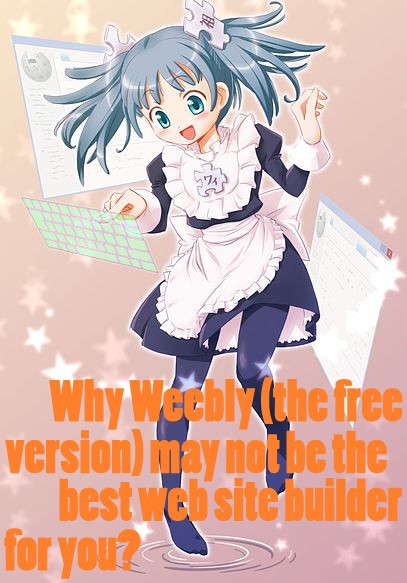








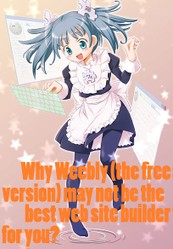

 7 Cheap Prom Dresses Under $50on 06/16/2014
7 Cheap Prom Dresses Under $50on 06/16/2014
 Kinds Of Artificial Flowers To Give For Mother's Dayon 04/26/2014
Kinds Of Artificial Flowers To Give For Mother's Dayon 04/26/2014
 Mother's Day Message Via Flowers Jewelries Giftson 04/20/2014
Mother's Day Message Via Flowers Jewelries Giftson 04/20/2014
 Why Should You Wear White-Colored Easter Egg Jewelry?on 04/03/2014
Why Should You Wear White-Colored Easter Egg Jewelry?on 04/03/2014

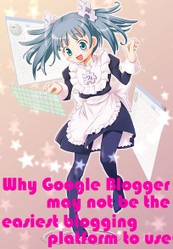
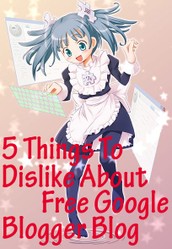
Comments
@Rose - yes, Weebly may be free and easy to use but it appears to have a lot of limitations that the free version of Blogger can easily solve though Blogger really isn't all that easy at all. What do you mean by using Weebly as a "static website"?
If you want to set up a blog or journal, you are definitely better off with wordpress or blogger. I live weebly for static websites though.
@ologsinquito - thanks. The free version of Weebly can be a good site builder though some might find it inflexible and might prefer other platforms like Blogger or WordPress.
@jptanabe - thanks. Yes, Weebly has some limitations as compared to Blogger so there are some who might prefer Blogger over Weebly. But it all depends on how you want your site or blog to be.
Very helpful. I didn't know much about the limitations of Weebly compared to Blogger before.
Great overview of Weebly.