
Watch TV on Your Computer: Tips and Tricks
by Kushal
There are lots of ways to watch TV programs and movies on your computer. Some are inexpensive: others are free.
Watching programs or movies on your TV isn't always convenient even with recorders like DV-R. Fortunately, you can tune in to a lot of programming with your computer. In some cases, this access is free. These tips and tricks will help you enjoy shows and movies whether you have a desktop, laptop, or netbook.
* Use a newer computer and high-speed Internet connection. Streaming sites like Neff lix and Hulu don't work well, if at all, without both of these things. You don't have to have a $2,000 gaming computer just something suitable for playing videos and streaming content.
Warning: Some Internet providers limit bandwidth. For example, if you use a satellite-Internet connection, your access will be throttled to dialup speeds if you exceed your allotted bandwidth for the period. Make sure, before you start downloading or streaming videos, that you don't have to worry about this. If you are, and still want to watch, consider viewing during off-peak times; some providers loosen or waive restrictions during those hours.
* Subscribe to, and use, legitimate services. Online piracy, whether you download or stream the content, can cause problems This might include everything from lawsuits to malicious software or viruses. Also, there's no way to make sure you're getting what you actually want. You can easily end up with the wrong episode or a different program altogether.
* Check networks' Web sites. Some will post streaming videos of recently aired programming. There are Commercial breaks, but they're shorter than the ones on television. Also, by showing you ads, the networks make money, which pays for the costs associated with bringing you that online content.
* Some cable or satellite providers let you access content online. For example, if you have a Dish Network login and password, you can watch some programming on Hulu. Check your provider's Web site for more information.
* Services like Amazon and iTunes let you buy or rent shows and movies. You can get individual episodes or full seasons and, with Amazon Prime membership, watch lots of the site's content without paying additional fees.
* Consider a TV-tuner card. This hardware connects to your computer, letting you watch television broadcasts The card also lets you record programming, which makes the option almost as convenient as streaming, on-demand content.
These options let you enjoy television wherever your computer can access the Internet. While your living room is probably a comfortable place that includes a nice, big TV, there are times when portable access—taking your laptop to your bedroom, for example—is more convenient.
You might also like
Hemlock Grove Cast and CharactersGet the latest news and information about the Hemlock Grove cast and characte...
Hemlock Grove TV ShowThe Helmlock Grove TV Show is a big-budget supernatural murder-monster-myster...
Top 5 Sci Fi Shows Available OnlineThere is plenty of Science Fiction out there to choose from both on televisio...




 Fun Facts About the Rubik’s Cubeon 05/02/2012
Fun Facts About the Rubik’s Cubeon 05/02/2012
 Designs for Small Spaces – Create a Cozy French Kitchenon 05/02/2012
Designs for Small Spaces – Create a Cozy French Kitchenon 05/02/2012
 Internet Safety – Some Important Warning Signs for Parentson 05/02/2012
Internet Safety – Some Important Warning Signs for Parentson 05/02/2012
 Internet Safety – What to Do if You Suspect Your Child Is Involved With an Online Predatoron 05/01/2012
Internet Safety – What to Do if You Suspect Your Child Is Involved With an Online Predatoron 05/01/2012
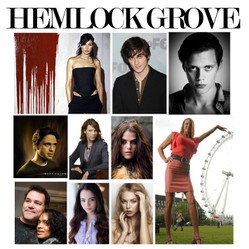
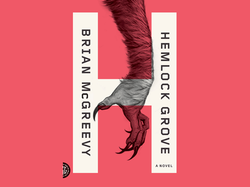

Comments
Good article Kushal. A couple of days ago I switched my PC monitor for my TV monitor, because my Blu Ray player wasn't working and I couldn't get Netflix. Now I get Netflix, TV and the Internet on one monitor.